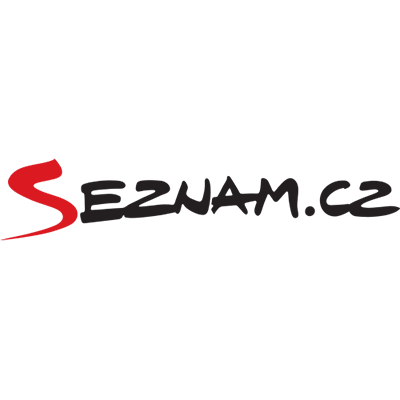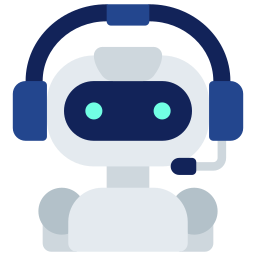What is BIMI?
Brand Indicators for Message Identification (BIMI) is an emerging protocol that works alongside DKIM,
SPF, and DMARC to signal to email clients that the email is actually from you by displaying the
brand's logo alongside the email in the inboxes of recipients. Although not a form of email
authentication in itself, it gives recipients further confidence that an email is genuinely from the
claimed brand.
In a world where email scams and phishing attacks are becoming more common, it's crucial to establish
trust with subscribers, and BIMI was developed precisely for this purpose. By preventing fraudulent
emails and displaying your brand's logo, BIMI can increase brand recognition, visibility, and trust.
BIMI Compliant email can benefit the whole organization.
A win-win for both Marketing and IT teams.
|
Benefits for marketers
|
|
1. Enhance brand recognition by displaying a company's logo to customers in the email
inbox even before the email is opened, replacing default initials.
|
2. Deliver a more unified, recognizable, and authentic customer
experience.
|
|
3. Build trust and credibility with customers by displaying a verified logo and
authenticating emails, indicating that the brand takes security seriously.
|
|
4. Stand out from competitors and differentiate by adopting advanced security measures
and brand verification.
|
|
5. Increase email visibility, recall, and engagement, with studies showing that BIMI
implementation results in up to a 10% increase in engagement rates.
|
|
Benefits for IT Team
|
1. Compliance with DMARC can showcase the highest level of email
security practices.
|
|
2. DMARC can make it more difficult for bad actors to conduct identity-focused attacks
such as phishing and spoofing on customers.
|
|
3. DMARC can provide improved visibility and control over messages sent and received by
the domain.
|
4. Gain clear insights into the types and frequency of attacks targeting
the
domain.
|
|
5. Ensure the reliable delivery of legitimate emails without any slipping through the
cracks.
|